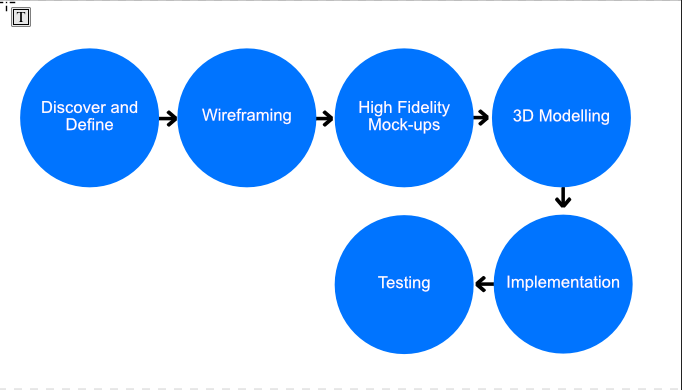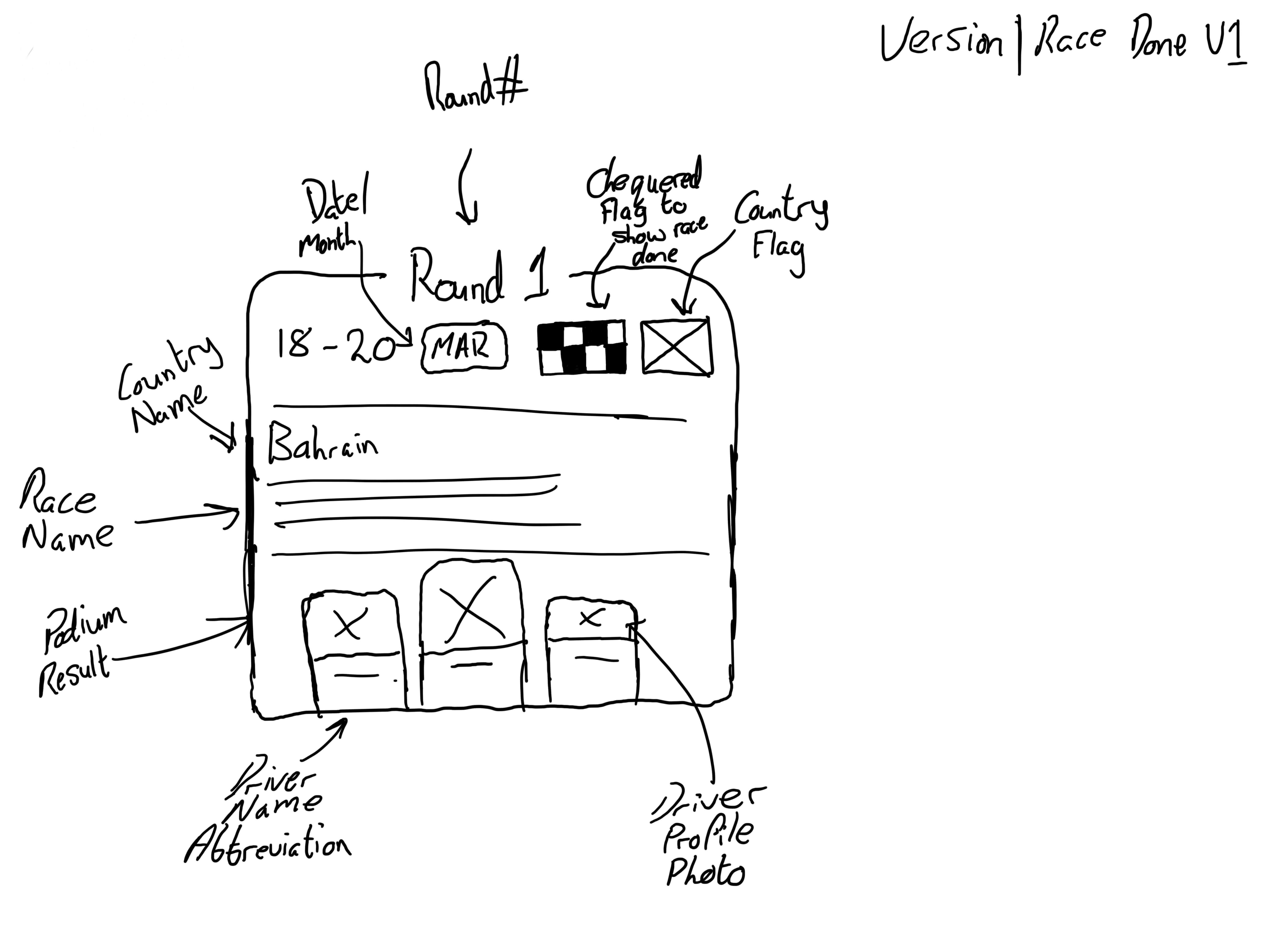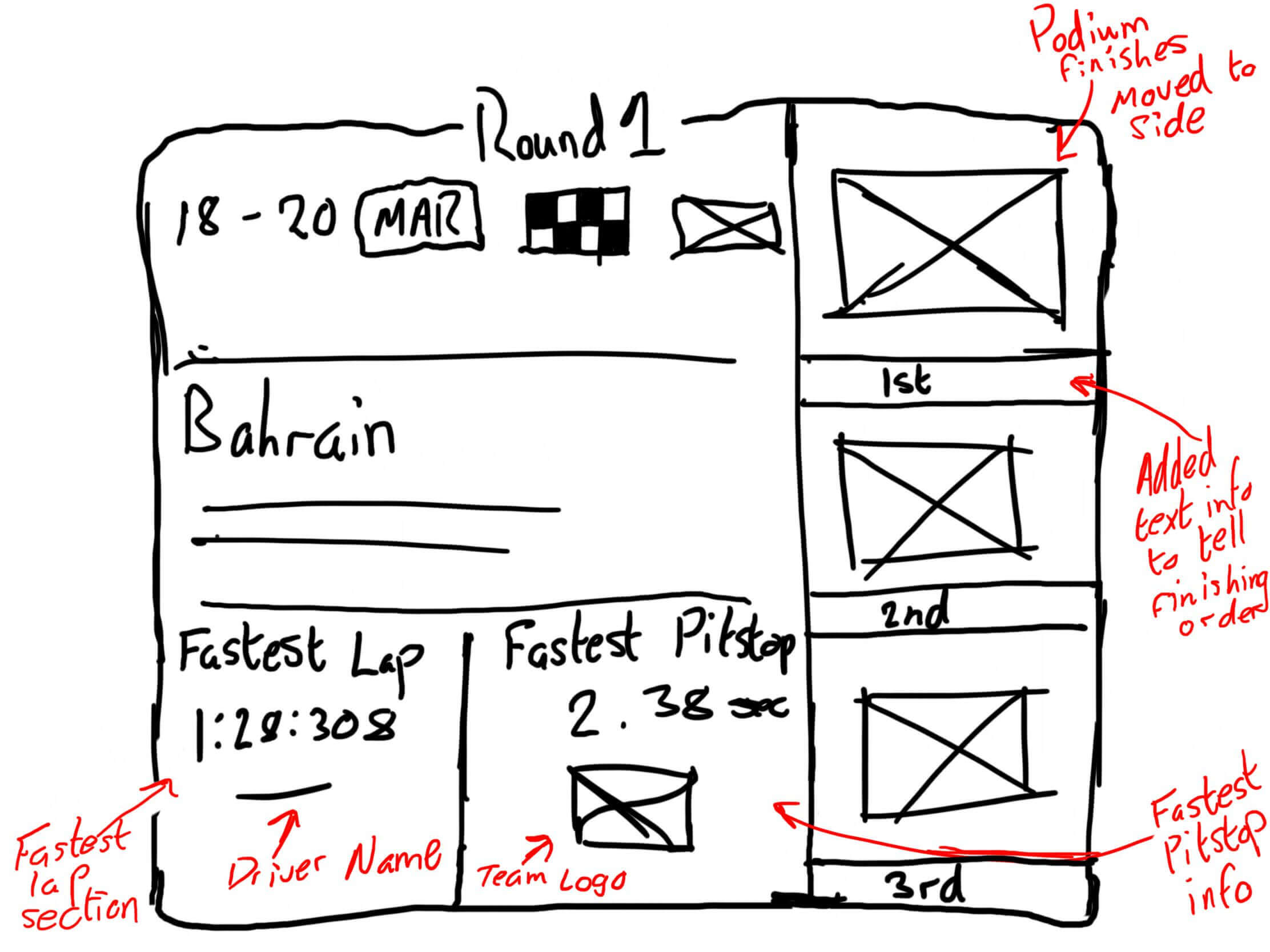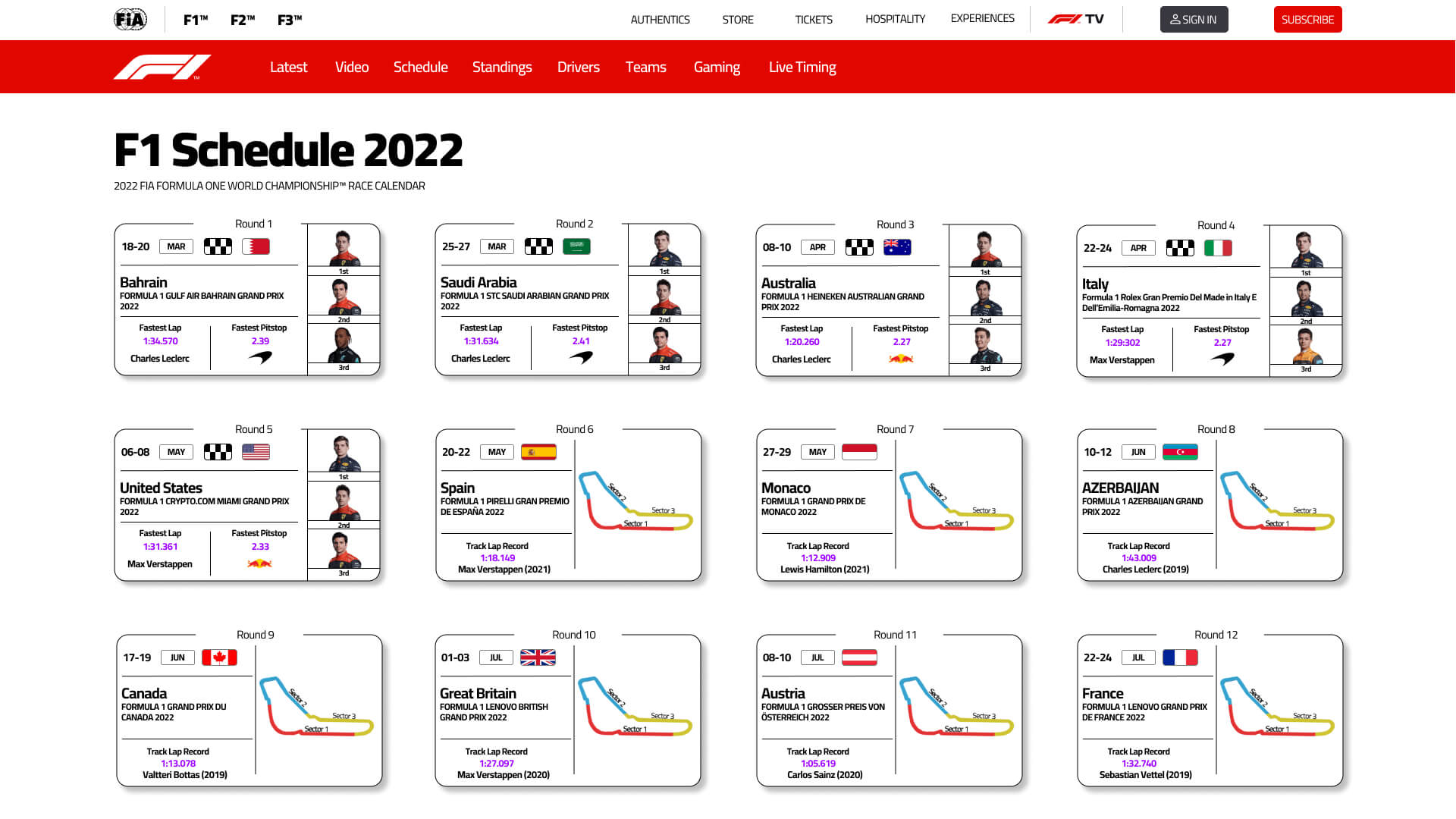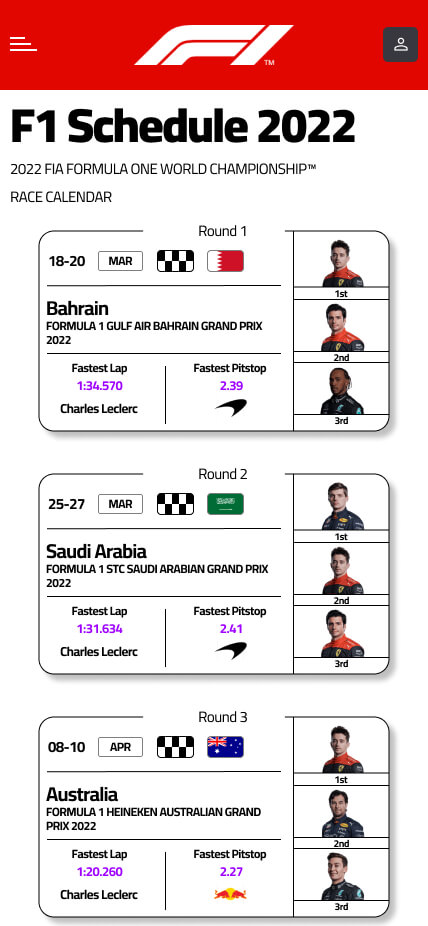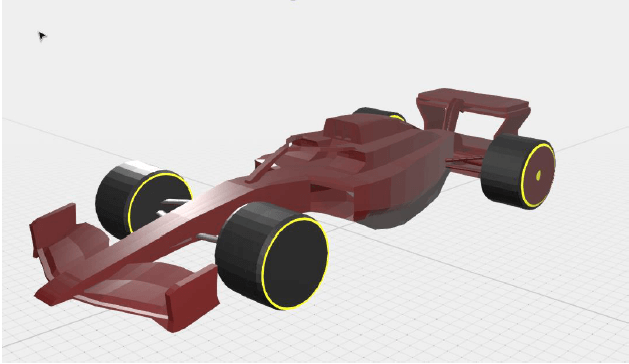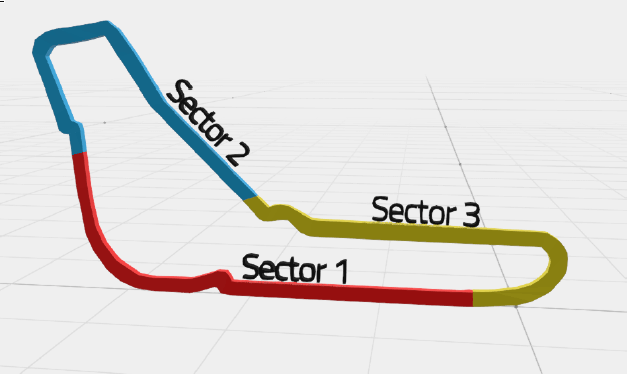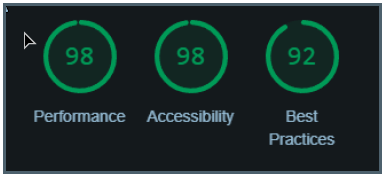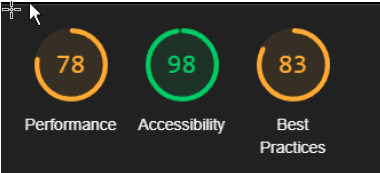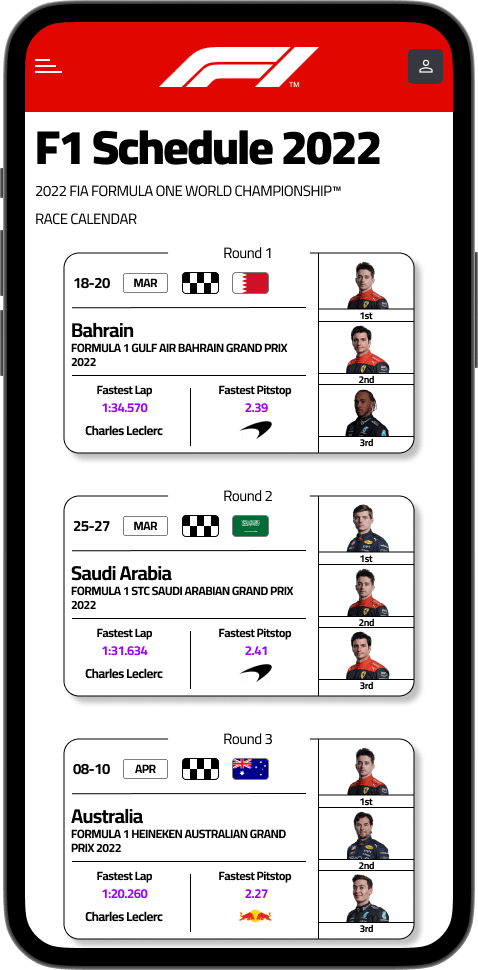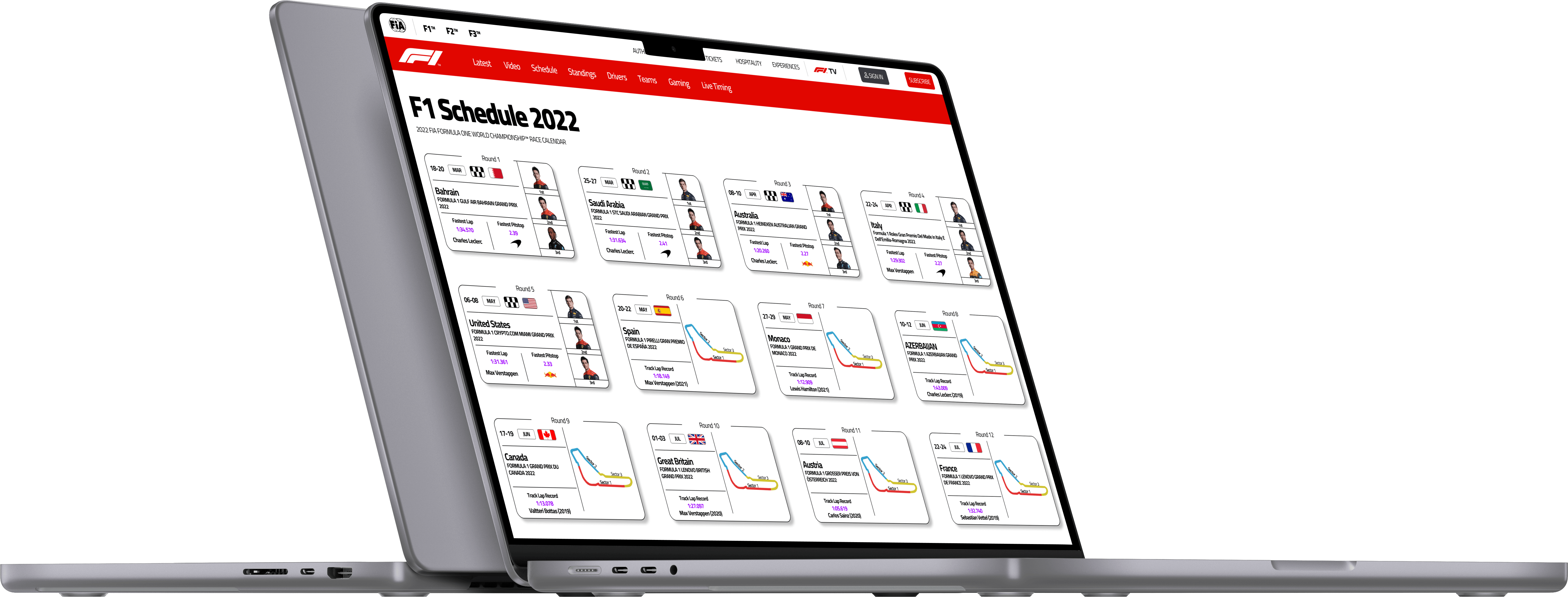The Process
This project followed an agile method through one sprint using the "double diamond" process from the British Design Council, throughout. The first stage involved discovering and gaining insight into the problem, this was obtained through the project brief and the user questionnaire
The define stage is about understanding how the user needs and the problem align and this was used to finalize the list of requirements. In this stage I conducted some desk research looking at and reviewing the current F1 website as well as using a questionnaire to recieve feedback from users, ultimately allowing me to define the user requirements.
The wireframing stage allowed me to complete quick sketches of ideas and different concepts for the layouts I was working on. This is good because without the limiation of focusing on small details like colour and specific sizing of elements, I could iterate my designs quickly until I was happy with one.
Producing High-Fidelity mockups from the wireframes is the next step, this allowed me to get colours in and specific details included, giving the design a much more full and finished look. If there were any major issues with the layout sketched out from the previous stage, I would likely be able to see these at this point, for example if it just wouldn't be possible to arrange the layout how I wanted due to required element sizes.
3D modelling is quite a big part of this project, as this is where a lot of the interactivity and new feel comes in, models for cars and tracks would be produced to be used across the website.
Implementation involves coding out the designs that had been produced in semantic HTML, CSS and Javascript, ensuring that the accessibility is kept in mind throughout, including alt tags on all images etc.
To test the website, two forms of testing are used, first is Google Lighthouse, a tool built into chromium based browsers, that provides a report and summary of performance and accessibility among other metrics. The second testing is user testing, where users provide comparative feedback on my redesign compared to the original website.